Template:WebNotes/Weibull++RS 3d Plot: Difference between revisions
Jump to navigation
Jump to search
Kate Racaza (talk | contribs) No edit summary |
Kate Racaza (talk | contribs) No edit summary |
||
| (4 intermediate revisions by the same user not shown) | |||
| Line 1: | Line 1: | ||
{{Template:NoSkin}} | {{Template:NoSkin}} | ||
{{Template:Web Notes Weibull Banner}} | {{Template:Web Notes Weibull ALTA Banner}} | ||
| {{Font|3D Plots|11|tahoma|bold|gray}} | | {{Font|3D Plots|11|tahoma|bold|gray}} | ||
3D | 3D plots give you the ability to graph functions with three variables, such as the reliability at a given time and stress level. You can also create 3D overlay plots, which are similar to regular overlay plots but displayed in 3D space. | ||
|} | |} | ||
<br> | <br> | ||
| Line 10: | Line 10: | ||
|- | |- | ||
| [[Image:Helpblue.png]] | | [[Image:Helpblue.png]] | ||
| [http://help.synthesisplatform.net/weibull_alta10/3d_plots.htm | | [http://help.synthesisplatform.net/weibull_alta10/index.htm#3d_plots.htm V10 Help] | ||
|- | |- | ||
|} | |} | ||
Latest revision as of 15:59, 20 April 2015
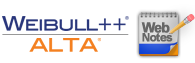 |
| 3D Plots
3D plots give you the ability to graph functions with three variables, such as the reliability at a given time and stress level. You can also create 3D overlay plots, which are similar to regular overlay plots but displayed in 3D space. |
Learn more from...
| V10 Help |