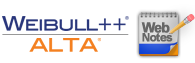Weibull++ Side-By-Side Plot: Difference between revisions
Jump to navigation
Jump to search
Side-by-side plots allow you to view (and print) multiple plots for a given data set side-by-side. For example, you may want to see a variety of different plot types for a given analysis together in the same window. Alternatively, you may wish to see different versions of the same plot type to compare the results for a given data set when analyzed with different distributions/models.
Chris Kahn (talk | contribs) No edit summary |
Lisa Hacker (talk | contribs) No edit summary |
||
| Line 1: | Line 1: | ||
{{Template:NoSkin}} | {{Template:NoSkin}} | ||
{| class="FCK__ShowTableBorders" border="0" cellspacing="0" cellpadding="0" align="center"; style="width:100%;" | {| class="FCK__ShowTableBorders" border="0" cellspacing="0" cellpadding="0" align="center"; style="width:100%; margin-top: -25px;" | ||
|- | |- | ||
| valign="middle" align="left" bgcolor=EEEEEE|[[Image: Webnotes-weibull-alta.png |center|195px]] | | valign="middle" align="left" bgcolor=EEEEEE|[[Image: Webnotes-weibull-alta.png |center|195px]] | ||
|} | |} | ||
{| class="FCK__ShowTableBorders" border="0" cellspacing="1" cellpadding="1" | {| class="FCK__ShowTableBorders" border="0" cellspacing="1" cellpadding="1" | ||
|- | |-{{Template:Side-By-Side_Plots}} | ||
|} | |} | ||
<br> | <br> | ||
| Line 17: | Line 13: | ||
| [[Image:Helpblue.png]] | | [[Image:Helpblue.png]] | ||
| [http://help.synthesis8.com/weibull_alta8/side-by-side_plots.htm the help files...] | | [http://help.synthesis8.com/weibull_alta8/side-by-side_plots.htm the help files...] | ||
|- | |- | ||
| [[Image:Bulbblue.png]] | | [[Image:Bulbblue.png]] | ||
Revision as of 16:21, 15 February 2013
Learn more from...
| the help files... | |
| application example(s)... |