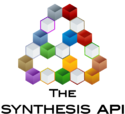Repository.ConnectToSQLRepository: Difference between revisions
Jump to navigation
Jump to search
Chris Kahn (talk | contribs) No edit summary |
Chris Kahn (talk | contribs) |
||
| Line 6: | Line 6: | ||
Parameters | Parameters | ||
:''ServerName'': The server file path for the SQL | :''ServerName'': The server file path for the SQL repository. | ||
:''DatabaseName'': The | :''DatabaseName'': The database name of the Synthesis repository to connect to. | ||
:''UseImpersonation'': | :''UseImpersonation'': Whether the database requires impersonation. | ||
:''ImpersonateDomain'': The domain for the impersonation. | :''ImpersonateDomain'': The domain for the impersonation. | ||
Revision as of 17:04, 5 March 2014
Connects to an MS SQL repository. Returns True if successful, otherwise returns False.
Syntax
- ConnectToSQLRepository( ServerName As String, DatabaseName As String, Optional UseImpersonation As Boolean = False , Optional ImpersonateDomain As String = "", Optional ImpersonateUsername As String = "" , Optional ImpersonatePassword As String = "") As Boolean
Parameters
- ServerName: The server file path for the SQL repository.
- DatabaseName: The database name of the Synthesis repository to connect to.
- UseImpersonation: Whether the database requires impersonation.
- ImpersonateDomain: The domain for the impersonation.
- ImpersonateUsername: The User Name for the impersonation.
- ImpersonatePassword: The Password for the impersonation.
Usage Example
Declare a new repository connection class.
Private WithEvents MyRepository As New Repository
Connect to the Synthesis repository.
Dim Success As Boolean = False
Success = MyRepository.ConnectToSQLRepository("SQLServerPath", "SQLDatabaseName")