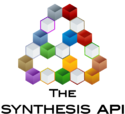Repository.XFRACAS.ProcessXfracasImports: Difference between revisions
Jump to navigation
Jump to search
Chris Kahn (talk | contribs) No edit summary |
Alex Ulanov (talk | contribs) |
(No difference)
| |
Revision as of 22:59, 21 May 2015
Immediately processes imported files.
For information on the business logic of XFRACAS XML Import click here: XFRACAS XML Import Documentation
Syntax
- ProcessXfracasImports()
Usage Example
Code Block
' Declare a new repository connection class. Private WithEvents MyRepository As New Repository ' Connect to the Synthesis repository. Dim Success As Boolean = False Success = MyRepository.ConnectToRepository("RepositoryFileNamePath") ' Get the list of XFRACAS Entities in the current project in the connected repository. Dim ListOfXFRACASEntities() As NameIdPair ListOfXFRACASEntities = MyRepository.GetAllXFRACASEntities() ' Import the XML file into the entity desired. In this example, the first entity is used. Dim ImportXMLSystemID As Integer ImportXMLSystemID = MyRepository.ImportXFRACASXMLFile(ListOfXFRACASEntities(0).ID, XFRACASImportType.Incident, "XMLFileName", "XMLFileDescription") ' Process the imported file. MyRepository.ProcessXfracasImports()
Reformatted Usage Example
Declare a new repository connection class.
Private WithEvents MyRepository As New Repository
Connect to the Synthesis repository.
Dim Success As Boolean = False
Success = MyRepository.ConnectToRepository("RepositoryFileNamePath")
Get the list of XFRACAS Entities in the current project in the connected repository.
Dim ListOfXFRACASEntities() As NameIdPair ListOfXFRACASEntities = MyRepository.GetAllXFRACASEntities()
Import the XML file into the entity desired. In this example, the first entity is used.
Dim ImportXMLSystemID As Integer
ImportXMLSystemID = MyRepository.ImportXFRACASXMLFile(ListOfXFRACASEntities(0).ID, XFRACASImportType.Incident, "XMLFileName", "XMLFileDescription")
Process the imported file.
MyRepository.ProcessXfracasImports()