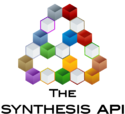ALTADataSet.AddFailure: Difference between revisions
Jump to navigation
Jump to search
Chris Kahn (talk | contribs) No edit summary |
Chris Kahn (talk | contribs) No edit summary |
||
| Line 11: | Line 11: | ||
:''NumberInGroup'': The number of units that failed at the ''Value'' time. | :''NumberInGroup'': The number of units that failed at the ''Value'' time. | ||
: | {{Template:ALTADataSet.StressParameters.Cmt}} | ||
== Usage Example == | == Usage Example == | ||
Revision as of 18:10, 11 February 2014
Adds a failure time and associated stress level to the data set.
Syntax
- AddFailure( ByVal Value As Double , ByVal NumberInGroup As Integer , ByRef Stress() As Object )
- AddFailure( ByVal Value As Double , ByVal NumberInGroup As Integer , ByRef Stress1 As Object )
- AddFailure( ByVal Value As Double , ByVal NumberInGroup As Integer , ByRef Stress1, Stress2 As Object )
Parameters
- Value: The exact time of failure.
- NumberInGroup: The number of units that failed at the Value time.
- Stress(): An array containing numeric stress values or references to added ALTAStressProfiles.
- Stress1: A numeric stress value or reference to an added ALTAStressProfile.
- Stress2: A numeric stress value or reference to an added ALTAStressProfile.
Usage Example
Declare the ALTADataSet. See New ALTADataSet for additional details.
Dim ADS As New ALTADataSet("AddFailure_Example")
Create a Stress Definition. See AddStressDefinition for additional details.
ADS.AddStressDefinition("Stress1")
Declare an ALTAStressProfile. See ALTAStressProfile for additional details.
Dim StressProfile1 As New ALTAStressProfile("StressProfile1")
StressProfile1.RepeatCycle = True
StressProfile1.AddSegment(2, 250)
StressProfile1.AddSegment(3, 400)
StressProfile1.AddSegment(4, 500)
Add failure values to the raw data.
ADS.AddFailure(37831.0019792202, 1, 274) ADS.AddFailure(54436.8281748317, 1, 274) ADS.AddFailure(65819.5877754221, 1, 438) ADS.AddFailure(65919.5029949395, 1, 438) ADS.AddFailure(46881.4260078973, 1, 438) ADS.AddFailure(73214.3647378378, 1, 438) ADS.AddFailure(89541.7683709142, 1, 190) ADS.AddFailure(38978.5381681186, 1, 190) ADS.AddFailure(42334.8989069159, 1, 190) ADS.AddFailure(9596.18143252851, 1, 190)
Get the number of failures. In this example, number of failures will be 10. See FailureCount for additional details.
Dim FailureCount As Integer FailureCount = ADS.FailureCount