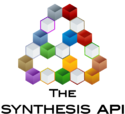WeibullDataSet.AddSuspensionInterval: Difference between revisions
Jump to navigation
Jump to search
Chris Kahn (talk | contribs) No edit summary |
Chris Kahn (talk | contribs) No edit summary |
||
| Line 6: | Line 6: | ||
Parameters | Parameters | ||
:''StartValue'': The starting value of | :''StartValue'': The starting value of the suspension interval. | ||
:''EndValue'': The ending value of | :''EndValue'': The ending value of the suspension interval. | ||
:''NumberInGroup'': The number of units that were suspended during | :''NumberInGroup'': The number of units that were suspended during the interval. | ||
== Usage Example == | == Usage Example == | ||
Revision as of 21:37, 24 February 2014
Adds interval censored suspensions to the data set, using the specified start/end times and number of suspensions for that interval.
Syntax
- AddSuspensionInterval( StartValueAs Double, EndValueAs Double, NumberInGroupAs Integer)
Parameters
- StartValue: The starting value of the suspension interval.
- EndValue: The ending value of the suspension interval.
- NumberInGroup: The number of units that were suspended during the interval.
Usage Example
Declare the WeibullDataSet. See New WeibullDataSet for additional details.
Dim WDS as New WeibullDataSet
Add values to the raw data.
WDS.AddSuspensionInterval(1, 5, 1)
WDS.AddSuspensionInterval(6, 10, 1)
WDS.AddSuspensionInterval(11, 15, 1)