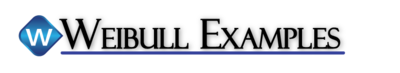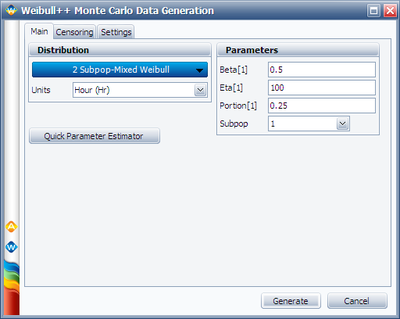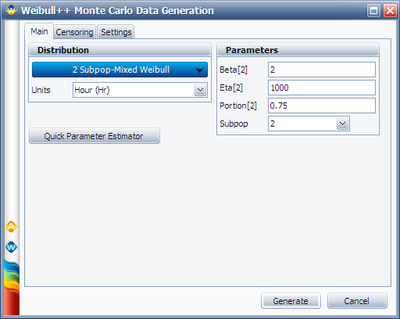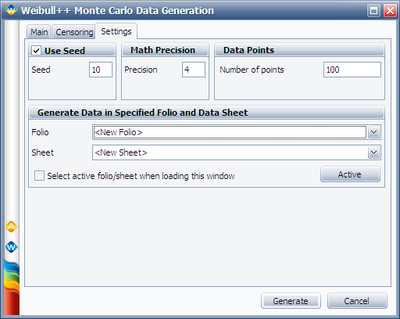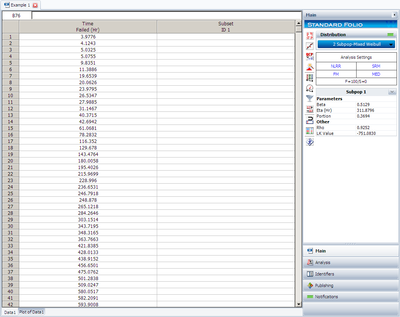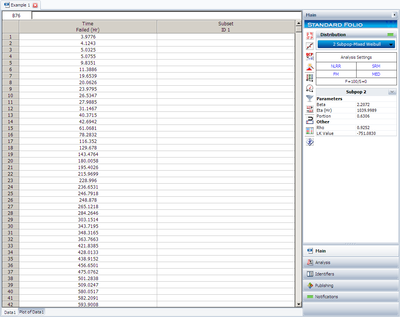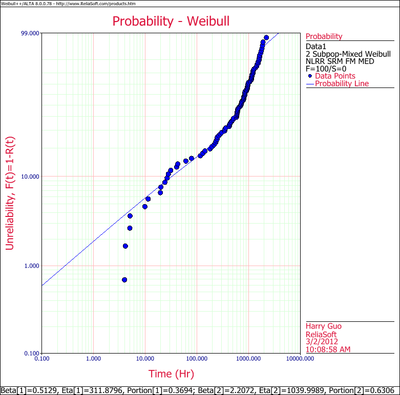2-Subpopulation Mixed Weibull Example: Difference between revisions
Chuck Smith (talk | contribs) (Created page with ''''A Mixed Weibull Example (2Subpop)''' We will illustrate mixed Weibull analysis using a Monte Carlo generated set of data. To repeat this example, generate data from a two-par…') |
Chuck Smith (talk | contribs) No edit summary |
||
| Line 1: | Line 1: | ||
{| class="FCK__ShowTableBorders" border="0" cellspacing="0" cellpadding="0" align="center"; style="width:100%;" | |||
|- | |||
| valign="middle" align="left" bgcolor=EEEDF7|[[Image:Weibull-Examples-banner.png|400px|center]] | |||
|} | |||
'''A Mixed Weibull Example (2Subpop)''' | '''A Mixed Weibull Example (2Subpop)''' | ||
Revision as of 22:44, 21 March 2012
A Mixed Weibull Example (2Subpop)
We will illustrate mixed Weibull analysis using a Monte Carlo generated set of data. To repeat this example, generate data from a two-parameter Weibull distribution, using the Weibull++ Monte Carlo data window. The following figures illustrate the required steps, inputs and results.
• In the Monte Carlo window, enter the values and select the options shown below for subpopulation 1.
Switch to subpopulation 2 and make the selection shown below. Click Generate.
The simulation settings are:
• After the data has been generated, choose the 2 Subpop-Mixed Weibull distribution. Click the Calculate icon.
The results for subpopulation 1 are shown next. (Note that your results could be different due to the randomness of the simulation.)
The results for subpopulation 2 are shown next (Note that your results could be different due to the randomness of the simulation.)
The Weibull probability plot for this data is shown next (Note that your results could be different due to the randomness of the simulation.)