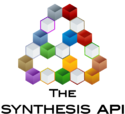ALTADataSet.AddStressDefinition: Difference between revisions
John Leavitt (talk | contribs) No edit summary |
John Leavitt (talk | contribs) No edit summary |
||
| Line 1: | Line 1: | ||
{{Template:APIClass|ALTADataSet Class|ALTADataSet}} | {{Template:APIClass|ALTADataSet Class|ALTADataSet}} | ||
{{Template:ALTADataSet.AddStressDefinition.Cmt}} | |||
== Method Syntax == | == Method Syntax == | ||
Revision as of 21:44, 29 January 2014
Adds a stress to the data set, using the specified name of the stress, the stress transformation (if any) and the use stress level.
Method Syntax
AddStressDefinition( ByVal Name As String, Optional ByVal StressRelation As ALTASolverLSR = ALTASolverLSR.Exponential, Optional ByVal UseStress As Double = 1)
Parameters
Name The name of the new stress definition
StressRelation The relation to set the new stress definition
UseStress The use stress level
Usage Example
Declare the ALTADataSet. See New ALTADataSet for additional details.
Dim ALTADS as New ALTADataSet
Add a new stress definition.
ALTADS.AddStressDefinition("NewStress1")
Declare an ALTAStressProfile. See ALTAStressProfile for additional details.
Dim sp = New ALTAStressProfile("Profile1")
sp.RepeatCycle = True
sp.AddSegment(1, 250)
sp.AddSegment(2, 300)
sp.AddSegment(3, 400)
Add the stress profile
ALTADS.AddStressProfile(sp)
Add values to the raw data. See AddFailure for additional details. Because one definition was added, only one stress is needed.
ALTADS.AddFailure(1, 1, sp)
ALTADS.AddFailure(2, 1, sp)
ALTADS.AddFailure(3, 1, sp)