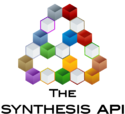ALTADataSet.ClearDataSet: Difference between revisions
Jump to navigation
Jump to search
John Leavitt (talk | contribs) No edit summary |
Chris Kahn (talk | contribs) No edit summary |
||
| Line 1: | Line 1: | ||
{{Template:APIClass|ALTADataSet Class|ALTADataSet}} | {{Template:APIClass|ALTADataSet Class|ALTADataSet}} | ||
{{Template:ALTADataSet.ClearDataSet.Cmt}} | {{Template:ALTADataSet.ClearDataSet.Cmt}} | ||
== | == Syntax == | ||
{{Template:ALTADataSet.ClearDataSet}} | *{{Template:ALTADataSet.ClearDataSet}} | ||
== Usage Example == | == Usage Example == | ||
Revision as of 18:40, 11 February 2014
Clears all data and stresses in the data set, and removes the fitted model, if any.
Syntax
- ClearDataSet ()
Usage Example
Declare the ALTADataSet. See New ALTADataSet for additional details.
Dim ALTADS as New ALTADataSet
Declare an ALTAStressProfile. See ALTAStressProfile for additional details.
Dim sp = New ALTAStressProfile("Profile1")
sp.RepeatCycle = True
sp.AddSegment(1, 250)
sp.AddSegment(2, 300)
sp.AddSegment(3, 400)
Add the stress profile. See ALTADataSet.AddStressProfile for additional details
ALTADS.AddStressProfile(sp)
Use ClearDataSet to clear data and fitted model.
ALTADS.ClearDataSet
Get the number of failures. In this example, NumberOfFailures will be 0.
Dim NumberOfFailures as Integer
NumberOfFailures = ALTADS.FailureCount