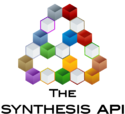ALTADataSet Class
This page contains all constructors, methods, properties, parameters, and events for ALTADataset. This class can be used to fit an ALTA model from raw data.
Constructors
This section contains information on how to create a new ALTA folio.
New ALTADataSet()
New ALTADataSet( ByVal Name As String )
Methods
This section contains the methods that a user might use to manipulate their ALTA data set. A user may use these methods to add columns, add stress profiles, add failures, add failure intervals, add suspension internals, calculate the data set, or clear the data set. This section should be configured after the data set has been created.
AddStressDefinition(
ByVal
Name
As String, Optional ByVal
StressRelation
As ALTASolverLSR
=
ALTASolverLSR.Exponential,
Optional ByVal
UseStress
As Double
=
1)
AddFailure( ByVal Value As Double , ByVal NumberInGroup As Integer , ByRef Stress() As Object )
Adds a failure data point to the collection of data points in the data set.
AddSuspension( ByVal Value As Double , ByVal NumberInGroup As Integer , ByRef Stress() As Object )
Adds a suspension data point to the collection of data points in the data set.
AddFailureInterval( ByVal StartValue As Double , ByVal EndValue As Double , ByVal NumberInGroup As Integer , ByRef Stress() As Object )
Adds a failure interval to the collection of data points in the data set.
AddSuspensionInterval( ByVal StartValue As Double , ByVal EndValue As Double , ByVal NumberInGroup As Integer , ByRef Stress() As Object )
Adds a suspension interval to the collection of data points in the data set.
ALTADataSet.Calculate()
Creates a model from the raw data previously entered in the data set. Also sets the Fitted Model property if successful. Clears it (sets to Nothing) in case of an error.
ClearDataSet ()
Properties
This section contains properties that a user may use to analyse the data set. The user may choose to have a data set name, have a count of failures, or set a life stress relationship.
Public Property DatasetName As String
Public ReadOnly Property
GeneralSettings
As
ALTAGeneralOptions
Public ReadOnly Property AnalysisSettings As WeibullAnalysisOptions
Public ReadOnly Property AnalysisSettings As WeibullAnalysisOptions
Public ReadOnly Property
FittedModel
As
cModel
Public ReadOnly Property
FailureCount
As Integer
Public ReadOnly Property
SuspensionCount
As Integer
Public ReadOnly Property
NumStresses
As Integer
This page contains all constructors, methods, properties, parameters, and events for ALTADataset. This class can be used to fit an ALTA model from raw data.
Constructors
This section contains information on how to create a new ALTA folio.
New ALTADataSet()
New ALTADataSet( ByVal Name As String )
Methods
This section contains the methods that a user might use to manipulate their ALTA data set. A user may use these methods to add columns, add stress profiles, add failures, add failure intervals, add suspension internals, calculate the data set, or clear the data set. This section should be configured after the data set has been created.
AddStressDefinition(
ByVal
Name
As String, Optional ByVal
StressRelation
As ALTASolverLSR
=
ALTASolverLSR.Exponential,
Optional ByVal
UseStress
As Double
=
1)
AddFailure( ByVal Value As Double , ByVal NumberInGroup As Integer , ByRef Stress() As Object )
Adds a failure data point to the collection of data points in the data set.
AddSuspension( ByVal Value As Double , ByVal NumberInGroup As Integer , ByRef Stress() As Object )
Adds a suspension data point to the collection of data points in the data set.
AddFailureInterval( ByVal StartValue As Double , ByVal EndValue As Double , ByVal NumberInGroup As Integer , ByRef Stress() As Object )
Adds a failure interval to the collection of data points in the data set.
AddSuspensionInterval( ByVal StartValue As Double , ByVal EndValue As Double , ByVal NumberInGroup As Integer , ByRef Stress() As Object )
Adds a suspension interval to the collection of data points in the data set.
ALTADataSet.Calculate()
Creates a model from the raw data previously entered in the data set. Also sets the Fitted Model property if successful. Clears it (sets to Nothing) in case of an error.
ClearDataSet ()
Properties
This section contains properties that a user may use to analyse the data set. The user may choose to have a data set name, have a count of failures, or set a life stress relationship.
Public Property DatasetName As String
Public ReadOnly Property
GeneralSettings
As
ALTAGeneralOptions
Public ReadOnly Property AnalysisSettings As WeibullAnalysisOptions
Public ReadOnly Property AnalysisSettings As WeibullAnalysisOptions
Public ReadOnly Property
FittedModel
As
cModel
Public ReadOnly Property
FailureCount
As Integer
Public ReadOnly Property
SuspensionCount
As Integer
Public ReadOnly Property
NumStresses
As Integer
Template loop detected: Template:ALTADataSet.StressRelation
Template loop detected: Template:ALTADataSet.PlotUseStress
Public ReadOnly Property
AnalysisResults
As
ALTAAnalysisResults
Settings are used when fitting the model. Returns an instance of a class containing values calculated during the analysis.
Events
This allows the user to create and display messages, questions, calculation progress, and more.
ALTAEvents contains only methods. To use events a user must inherit the class, override its methods and assign its instance to the Events property of an ALTA data set.
- Events Reference to a class that contains overridable methods for handling ALTA solver events.
This page contains all constructors, methods, properties, parameters, and events for ALTADataset. This class can be used to fit an ALTA model from raw data.
Constructors
This section contains information on how to create a new ALTA folio.
New ALTADataSet()
New ALTADataSet( ByVal Name As String )
Methods
This section contains the methods that a user might use to manipulate their ALTA data set. A user may use these methods to add columns, add stress profiles, add failures, add failure intervals, add suspension internals, calculate the data set, or clear the data set. This section should be configured after the data set has been created.
AddStressDefinition(
ByVal
Name
As String, Optional ByVal
StressRelation
As ALTASolverLSR
=
ALTASolverLSR.Exponential,
Optional ByVal
UseStress
As Double
=
1)
AddFailure( ByVal Value As Double , ByVal NumberInGroup As Integer , ByRef Stress() As Object )
Adds a failure data point to the collection of data points in the data set.
AddSuspension( ByVal Value As Double , ByVal NumberInGroup As Integer , ByRef Stress() As Object )
Adds a suspension data point to the collection of data points in the data set.
AddFailureInterval( ByVal StartValue As Double , ByVal EndValue As Double , ByVal NumberInGroup As Integer , ByRef Stress() As Object )
Adds a failure interval to the collection of data points in the data set.
AddSuspensionInterval( ByVal StartValue As Double , ByVal EndValue As Double , ByVal NumberInGroup As Integer , ByRef Stress() As Object )
Adds a suspension interval to the collection of data points in the data set.
ALTADataSet.Calculate()
Creates a model from the raw data previously entered in the data set. Also sets the Fitted Model property if successful. Clears it (sets to Nothing) in case of an error.
ClearDataSet ()
Properties
This section contains properties that a user may use to analyse the data set. The user may choose to have a data set name, have a count of failures, or set a life stress relationship.
Public Property DatasetName As String
Public ReadOnly Property
GeneralSettings
As
ALTAGeneralOptions
Public ReadOnly Property AnalysisSettings As WeibullAnalysisOptions
Public ReadOnly Property AnalysisSettings As WeibullAnalysisOptions
Public ReadOnly Property
FittedModel
As
cModel
Public ReadOnly Property
FailureCount
As Integer
Public ReadOnly Property
SuspensionCount
As Integer
Public ReadOnly Property
NumStresses
As Integer
Template loop detected: Template:ALTADataSet.StressRelation
Template loop detected: Template:ALTADataSet.PlotUseStress
Public ReadOnly Property
AnalysisResults
As
ALTAAnalysisResults
Settings are used when fitting the model. Returns an instance of a class containing values calculated during the analysis.
Events
This allows the user to create and display messages, questions, calculation progress, and more.
ALTAEvents contains only methods. To use events a user must inherit the class, override its methods and assign its instance to the Events property of an ALTA data set.
- Events Reference to a class that contains overridable methods for handling ALTA solver events.
Public ReadOnly Property
AnalysisResults
As
ALTAAnalysisResults
Settings are used when fitting the model. Returns an instance of a class containing values calculated during the analysis.
Events
This allows the user to create and display messages, questions, calculation progress, and more.
ALTAEvents contains only methods. To use events a user must inherit the class, override its methods and assign its instance to the Events property of an ALTA data set.
- Events Reference to a class that contains overridable methods for handling ALTA solver events.