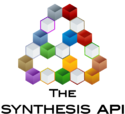cAction Class
Jump to navigation
Jump to search
Synthesis applications allow you to create and track actions to ensure that appropriate progress is being made. Actions are resources that are available for use throughout the project.
Constructors
- New cAction Creates a new instance of the resource.
Properties
Action
- cAction.Name (as TYPE) Sets or returns the action's name.
- cAction.ID (as TYPE) Returns the numerical ID of the action.
- cAction.ShortDsc (as TYPE) Sets or returns the short description of the action.
- cAction.ProjectID (as TYPE) Returns the numerical ID of the project the action belongs to.
- cAction.PersonResp (as TYPE) Sets or returns the name of the person responsible for the action.
- cAction.RespUserID (as TYPE) Returns the numerical ID of the person responsible for the action (if the name is not associated with a user account, this value is 0).
- cAction.ActionTaken (as TYPE) Sets or returns the content in the Action Taken field.
- cAction.EstCost (as TYPE) Sets or returns the action's estimated cost .
- cAction.ActualCost (as TYPE) Sets or returns the action's actual cost.
- cAction.Category (as TYPE) Sets or returns the actions category.
- cAction.Priority (as TYPE) Sets or returns the action's priority level.
- cAction.AppUserID (as TYPE) Returns the numerical ID of the person who created the action.
Timeline
- cAction.PlanStartDate (as TYPE) Sets or returns the planned start date of the action.
- cAction.PlanDueDate (as TYPE) Sets or returns the planned due date of the action.
- cAction.StartDate (as TYPE) Sets or returns the start date of the action.
- cAction.Duration (as TYPE) Returns the duration of the action.
- cAction.DueDate (as TYPE) Sets or returns the action's due date.
- cAction.CompDate (as TYPE) Sets or returns the action's completion date.
Approval
- cAction.AppAndRevBy (as TYPE) Sets or returns the name of the action's approver.
- cAction.AppDate (as TYPE) Sets or returns the action's approval date of the resource
User-Defined
- cAction.UDT1 (as TYPE) Sets or returns the action's first user-defined date.
- cAction.UDT2 (as TYPE) Sets or returns the action's second user-defined date.
- cAction.UN1 (as TYPE) Sets or returns the action's first user-defined number.
- cAction.UN2 (as TYPE) Sets or returns the action's second user-defined number.
- cAction.UDD1 (as TYPE) Sets or returns the chosen value in the action's first user-defined drop-down list.
- cAction.UDD2 (as TYPE) Sets or returns the chosen value in the action's second user-defined drop-down list.