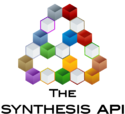CModel.SetConfidenceLevel: Difference between revisions
Jump to navigation
Jump to search
Chris Kahn (talk | contribs) No edit summary |
John Leavitt (talk | contribs) (→Syntax) |
||
| Line 4: | Line 4: | ||
==Syntax== | ==Syntax== | ||
* | *SetConfidenceLevel( Level {{APIPrefix|As Double}} , Sides {{APIPrefix|As}} [[ConfBoundsSides Enumeration|ConfBoundsSides]] , UseConfidenceLevelInPercents {{APIPrefix|As Boolean}} , {{APIPrefix|sError}} {{APIPrefix|As String}} ) {{APIPrefix|As Boolean}} | ||
Parameters | Parameters | ||
Revision as of 18:05, 21 March 2014
Sets the confidence level for all subsequent confidence bounds calculations. Returns True if successful, otherwise returns False. Returns True if successful, otherwise returns False.
Syntax
- SetConfidenceLevel( Level As Double , Sides As ConfBoundsSides , UseConfidenceLevelInPercents As Boolean , sError As String ) As Boolean
Parameters
- Level: The confidence level, entered as a percentage.
- Sides: The sides setting for this confidence level (e.g., lower bound), specified using the ConfBoundsSides enumeration.
- UseConfidenceLevelInPercents: Whether to show the result as a percentage (otherwise it is shown as a decimal).
- sError: Return string for any error results.
Usage Example
Declare the cModel class using an in-line parameter list.
Dim newModel As New cModel(ModelTypeEnum.Weibull2, ModelCategoryEnum.Reliability, "NewModel1", 1, 100)
Set a new confidence level. Set SetsError for any errors found during this method
Dim SuccessSetConfLevel As Boolean
Dim SetsError As String
SuccessSetConfLevel = newModel.SetConfindenceLevel(.9, ConfBoundsSides.TwoSidedBoth, False, SetsError)