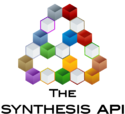Repository.ConnectToOracleRepository: Difference between revisions
Jump to navigation
Jump to search
Albert Szeto (talk | contribs) |
Albert Szeto (talk | contribs) No edit summary |
||
| Line 3: | Line 3: | ||
== Property Syntax== | == Property Syntax== | ||
{{ | {{APIPrefix|Public Function}} | ||
{{APIName|ConnectToOracleRepository(}} | |||
{{APIPrefix|ByVal}} | |||
{{APIName|Port}} | |||
{{APIPrefix|As Integer}} | |||
{{APIName|,}} | |||
{{APIPrefix|ByVal}} | |||
{{APIName|Service}} | |||
{{APIPrefix|As String}} | |||
{{APIName|,}} | |||
{{APIPrefix|ByVal}} | |||
{{APIName|Host}} | |||
{{APIPrefix|As String}} | |||
{{APIName|,}} | |||
{{APIPrefix|ByVal}} | |||
{{APIName|Schema}} | |||
{{APIPrefix|As String}} | |||
{{APIName|,}} | |||
{{APIPrefix|ByVal}} | |||
{{APIName|Password}} | |||
{{APIPrefix|As String}} | |||
{{APIName|)}} | |||
{{APIPrefix|As Boolean}}<br> | |||
{{APIComment|Connects to an Oracle repository.}} | |||
== Parameters == | |||
'''ServerName''' | |||
The server file path for the SQL Repository. | |||
'''DatabaseName''' | |||
The Database name of the Synthesis Repository to connect. | |||
'''UseImpersonation''' | |||
The database requires impersonation. | |||
'''ImpersonateDomain''' | |||
The domain for the impersonation. | |||
'''ImpersonateUsername''' | |||
The User Name for the impersonation. | |||
'''ImpersonatePassword''' | |||
The Password for the impersonation. | |||
== Usage Example == | |||
{{APIComment|Declare a new repository connection class.}} | |||
Private WithEvents MyRepository As New Repository | |||
{{APIComment|Connect to the Synthesis repository.}} | |||
Dim Success As Boolean = False | |||
Success = MyRepository.ConnectToSQLRepository("SQLServerPath", "SQLDatabaseName") | |||
Revision as of 21:29, 17 September 2013
Property Syntax
Public Function
ConnectToOracleRepository(
ByVal
Port
As Integer
,
ByVal
Service
As String
,
ByVal
Host
As String
,
ByVal
Schema
As String
,
ByVal
Password
As String
)
As Boolean
Connects to an Oracle repository.
Parameters
ServerName The server file path for the SQL Repository.
DatabaseName The Database name of the Synthesis Repository to connect.
UseImpersonation The database requires impersonation.
ImpersonateDomain The domain for the impersonation.
ImpersonateUsername The User Name for the impersonation.
ImpersonatePassword The Password for the impersonation.
Usage Example
Declare a new repository connection class.
Private WithEvents MyRepository As New Repository
Connect to the Synthesis repository.
Dim Success As Boolean = False
Success = MyRepository.ConnectToSQLRepository("SQLServerPath", "SQLDatabaseName")