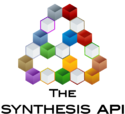Repository.ConnectToRepository: Difference between revisions
Jump to navigation
Jump to search
Chris Kahn (talk | contribs) No edit summary |
Chris Kahn (talk | contribs) |
||
| Line 13: | Line 13: | ||
== Usage Example == | == Usage Example == | ||
{{APIComment|Declare a new repository connection class.}} | {{APIComment|'Declare a new repository connection class.}} | ||
Dim MyRepository As New Repository | |||
{{APIComment|Connect to the Synthesis repository.}} | {{APIComment|'Connect to the Synthesis repository.}} | ||
Dim Success As Boolean = False | |||
Success = MyRepository.ConnectToRepository("RepositoryFileNamePath") | |||
Revision as of 21:22, 23 May 2014
Connects to any local repository (MS Access, MS SQL or Oracle).
If the extension of the file is *.rserp, then it connects to the enterprise database described in the file. Otherwise MS Access repository is assumed.
Returns True if successful, otherwise returns False.
Syntax
- ConnectToRepository( FileName As String )As Boolean
Parameters
- FileName: The file path of the Synthesis Repository you will connect to.
Usage Example
'Declare a new repository connection class. Dim MyRepository As New Repository 'Connect to the Synthesis repository. Dim Success As Boolean = False Success = MyRepository.ConnectToRepository("RepositoryFileNamePath")