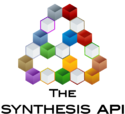Repository.Model.GetAllModels: Difference between revisions
Jump to navigation
Jump to search
Alex Ulanov (talk | contribs) |
Alex Ulanov (talk | contribs) |
||
| Line 15: | Line 15: | ||
Dim Success As Boolean = False | Dim Success As Boolean = False | ||
Success = MyRepository.ConnectToRepository("RepositoryFileNamePath") | Success = MyRepository.ConnectToRepository("RepositoryFileNamePath") | ||
{{APIComment|'Set a first available project as current.}} | |||
MyRepository.Project.SetCurrentProject(0) | |||
{{APIComment|'Get an array of [[cModel Class|cModel]] representing all the models in the Current Project.}} | {{APIComment|'Get an array of [[cModel Class|cModel]] representing all the models in the Current Project.}} | ||
Dim ListOfModels() As [[cModel Class|cModel]] | Dim ListOfModels() As [[cModel Class|cModel]] | ||
ListOfModels = MyRepository.Model.GetAllModels() | ListOfModels = MyRepository.Model.GetAllModels() | ||
</div> | </div> | ||
Revision as of 20:24, 22 May 2015
Returns an array containing all models from the current project.
Note regarding compound analytical models: After you connect to a database and create the cModel using Repository Class (GetModel or GetAllModels methods), the Repository Class must stay connected to the same database until you are done working with the model.
Syntax
- GetAllModels()AscModel()
Usage Example
'Declare a new repository connection object. Dim MyRepository As New Repository 'Connect to the Synthesis repository. Dim Success As Boolean = False Success = MyRepository.ConnectToRepository("RepositoryFileNamePath") 'Set a first available project as current. MyRepository.Project.SetCurrentProject(0) 'Get an array of cModel representing all the models in the Current Project. Dim ListOfModels() As cModel ListOfModels = MyRepository.Model.GetAllModels()