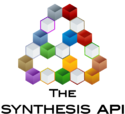Repository.Model.GetModel
Jump to navigation
Jump to search
Returns the model from the current project with the specified ID. Returns nothing if the model does not exist or is not in the current project.
Note regarding compound analytical models: After you connect to a database and create the cModel using Repository Class (GetModel or GetAllModels methods), the Repository Class must stay connected to the same database until you are done working with the model.
Syntax
- GetModel( IDAs Integer)AscModel
Parameters
- ID: The ID of the model to retrieve.
Usage Example
In this usage example, the API is used to connect to a repository, retrieve one of the models in it and then calculate the reliability at a specified time, based on that model.
'Declare a new repository connection object. See Repository. Dim MyRepository As New Repository 'Connect to a Synthesis repository. Dim Success As Boolean = False Success = MyRepository.ConnectToRepository("C:\Users\Name\Documents\ReliaSoft\Files\repository.rsr10") 'Get a list of the names/IDs of projects in the connected repository. Dim ListOfProjects() As NameIdPair ListOfProjects = MyRepository.Project.GetAllProjects() 'Open the first project in the list. MyRepository.Project.SetCurrentProject(ListOfProjects(0).ID) 'Get a list of the names/IDs of models in the current project. Dim ListOfModels() As NameIdPair ListOfModels = MyRepository.Model.GetAllModelsInfo() 'Retrieve the first model in the list. Dim AModel As cModel AModel = MyRepository.Model.GetModel(ListOfModels(0).ID) 'Calculate the reliability at time = 50 and save the result. See Reliability. Dim Rel As Double Rel = AModel.Reliability(50) 'Disconnect from the repository. MyRepository.DisconnectFromRepository()