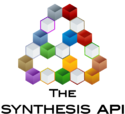Repository.Pool.UpdatePool: Difference between revisions
Jump to navigation
Jump to search
Alex Ulanov (talk | contribs) m (moved Repository.UpdatePool to Repository.Pool.UpdatePool) |
Alex Ulanov (talk | contribs) |
||
| Line 18: | Line 18: | ||
{{APIComment|'Get the list of pools in the connected repository.}} | {{APIComment|'Get the list of pools in the connected repository.}} | ||
Dim ListOfPools() As [[cPool Class|cPool]] | Dim ListOfPools() As [[cPool Class|cPool]] | ||
ListOfPools = MyRepository.GetAllPools() | ListOfPools = MyRepository.Pool.GetAllPools() | ||
{{APIComment|'After modifying the pool, update the repository.}} | {{APIComment|'After modifying the pool, update the repository.}} | ||
Dim SuccessUpdatePool As Boolean = False | Dim SuccessUpdatePool As Boolean = False | ||
SuccessUpdatePool = MyRepository.UpdatePool(ListOfPools(0)) | SuccessUpdatePool = MyRepository.Pool.UpdatePool(ListOfPools(0)) | ||
Revision as of 16:39, 22 May 2015
Updates the spare parts pool in the repository. Returns True if successful, otherwise returns False.
Syntax
- UpdatePool( pool As cPool )As Boolean
Parameters
- pool: The cPool to update.
Usage Example
'Declare a new repository connection object. Dim MyRepository As New Repository 'Connect to the Synthesis repository. Dim Success As Boolean = False Success = MyRepository.ConnectToRepository("RepositoryFileNamePath") 'Get the list of pools in the connected repository. Dim ListOfPools() As cPool ListOfPools = MyRepository.Pool.GetAllPools() 'After modifying the pool, update the repository. Dim SuccessUpdatePool As Boolean = False SuccessUpdatePool = MyRepository.Pool.UpdatePool(ListOfPools(0))