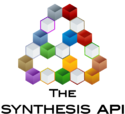Repository.XFRACAS.ImportXFRACASXMLFile: Difference between revisions
John Leavitt (talk | contribs) No edit summary |
John Leavitt (talk | contribs) No edit summary |
||
| Line 1: | Line 1: | ||
{{Template:APIClass|Repository Class|Repository}} | {{Template:APIClass|Repository Class|Repository}} | ||
This function uploads an import file for processing and returns the system ID. | This function uploads an import file for processing and returns the system ID. | ||
To view XFRACAS formats refer to the XFRACAS XML Import Documentation business logic contents. | To view XFRACAS formats refer to the XFRACAS [[XML Import Documentation]] business logic contents. | ||
== Method Syntax == | == Method Syntax == | ||
Revision as of 18:42, 28 January 2014
This function uploads an import file for processing and returns the system ID. To view XFRACAS formats refer to the XFRACAS XML Import Documentation business logic contents.
Method Syntax
ImportXFRACASXMLFile(
ByVal
entityID
As Integer
,
ByVal
ImportType
As
XFRACASImportType,
ByVal
fileName
As String
,
ByVal
fileDescription
As String
)
As Integer
Uploads an import file for processing and returns the system ID of the uploaded
Parameters
entityID The ID of the entity to import into.
ImportType The type of XFRACAS Import to utilize.
fileName The file path of the XML file to import.
fileDescription A description of the XML to import.
Usage Example
' Declare a new repository connection class. Private WithEvents MyRepository As New Repository ' Connect to the Synthesis repository. Dim Success As Boolean = False Success = MyRepository.ConnectToSQLRepository("SQLServerPath", "SQLDatabaseName") ' Get the list of XFRACAS Entities in the current project in the connected repository. Dim ListOfXFRACASEntities() As NameIdPair ListOfXFRACASEntities = MyRepository.GetAllXFRACASEntities() ' Import the XML file into the entity desired. In this example, the first entity is used. Dim ImportXMLSystemID As Integer ImportXMLSystemID = MyRepository.ImportXFRACASXMLFile(ListOfXFRACASEntities(0).ID, XFRACASImportType.Incident, "XMLFileName", "XMLFileDescription")
Reformatted Usage Example
Declare a new repository connection class.
Private WithEvents MyRepository As New Repository
Connect to the Synthesis repository.
Dim Success As Boolean = False
Success = MyRepository.ConnectToSQLRepository("SQLServerPath", "SQLDatabaseName")
Get the list of XFRACAS Entities in the current project in the connected repository.
Dim ListOfXFRACASEntities() As NameIdPair ListOfXFRACASEntities = MyRepository.GetAllXFRACASEntities()
Import the XML file into the entity desired. In this example, the first entity is used.
Dim ImportXMLSystemID As Integer
ImportXMLSystemID = MyRepository.ImportXFRACASXMLFile(ListOfXFRACASEntities(0).ID, XFRACASImportType.Incident, "XMLFileName", "XMLFileDescription")